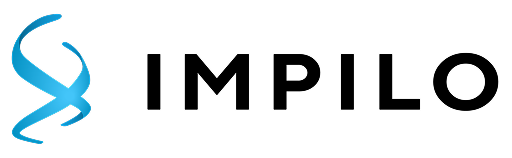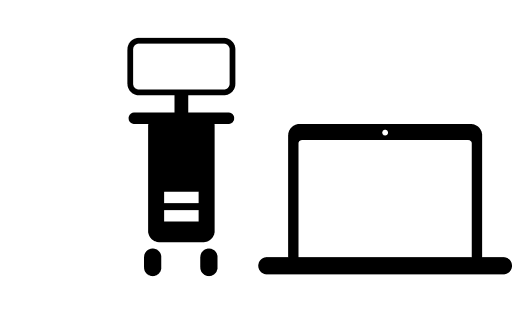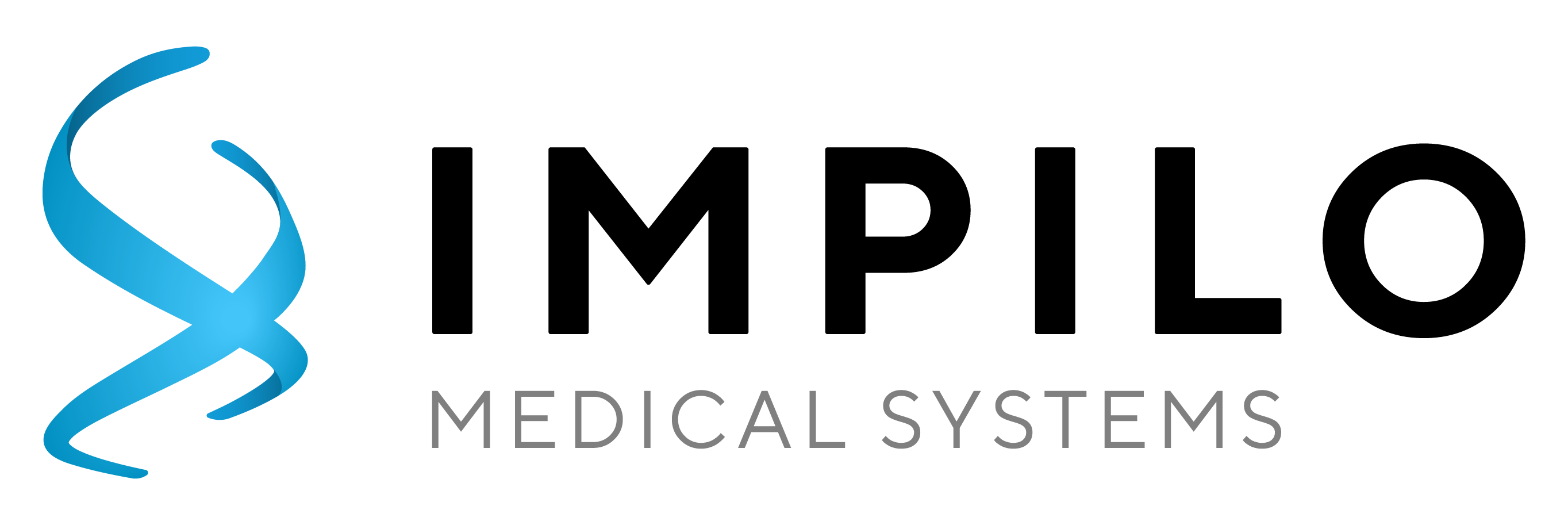Basic Image Optimization
Basic Image Optimization
A question that is asked rather often is "what can I do to optimize my image?"
The reality is that there are multiple settings that need to be adjusted throughout the scan in order to maintain an optimal image. Let us have a look at 5 of the most commonly used and probably the most important settings used for image optimization.
Overall Gains
This effects the intensity of the returning signal. It compensates for the attenuation of the ultrasound energy as it travels back to the transducer. This function affects the entire image in other words when adjusting the overall gains the entire image will go darker or brighter.
TGC
This is also a gains function however this compensates for the attenuation of the sound energy at various depths. Therefore, adjustment of these sliders will make the image darker or brighter at the Depth you have selected. The sliders correlate to various depths in the image.
Frequency
This function determines penetration. In other words how deep into my patient can my sound waves travel? If you have a high frequency your wavelengths are short. Therefore, you do not have much penetration. On the other hand, if you have a low frequency your wavelength will be much longer and therefore the sound is able to penetrate more.
Frequency also effects the resolution of your image. With a high frequency although you are not able to gain much penetration you gain better resolution as the shorter wavelengths can include more information. On the other hand, if you have a low frequency the longer wavelengths penetrate more but do not include all the information therefore you compromise on image resolution.
Depth
This function allows you to scan at various depths. A reference ruler is seen on the side of the image that allows you to see at what depth you are seeing within your patient.
Dynamic Range
DR refers to the grey scale of the image. In other words, you are telling the unit how many different shades of grey should be displayed within the image. If you have a low dynamic range there will only be a few different shades of grey displayed in your image giving you a high contrast image.
However, if you have a high dynamic range then you have more shades of grey displayed in your image giving you a smoother image.
Conclusion
By adjusting these few settings you will be able to optimise the image in order to give you a better diagnostic quality. Important to remember that these settings are continually changing as your transducer position changes, the depth of the structure's changes and the composition of the structures under examination changes.